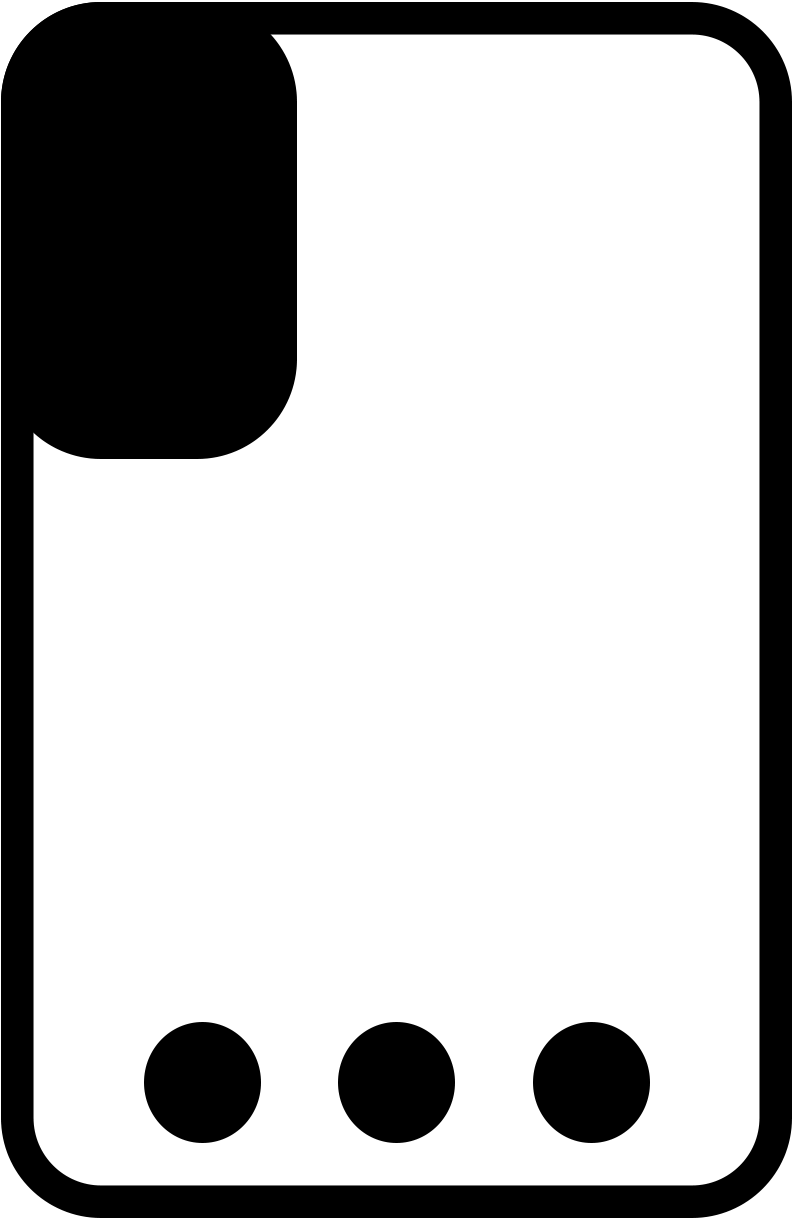HideMyFaceTime
Do you ever stare lovingly into your own eyes during FaceTime calls? Introducing HideMyFaceTime. It hides your own face so you can't see it. You focus on the other person instead of yourself. They're probably more interesting anyway.
Test it out. Activate the HideMyFaceTime demo.
Shows your webcam on the demo. Your video is not recorded or transmitted.
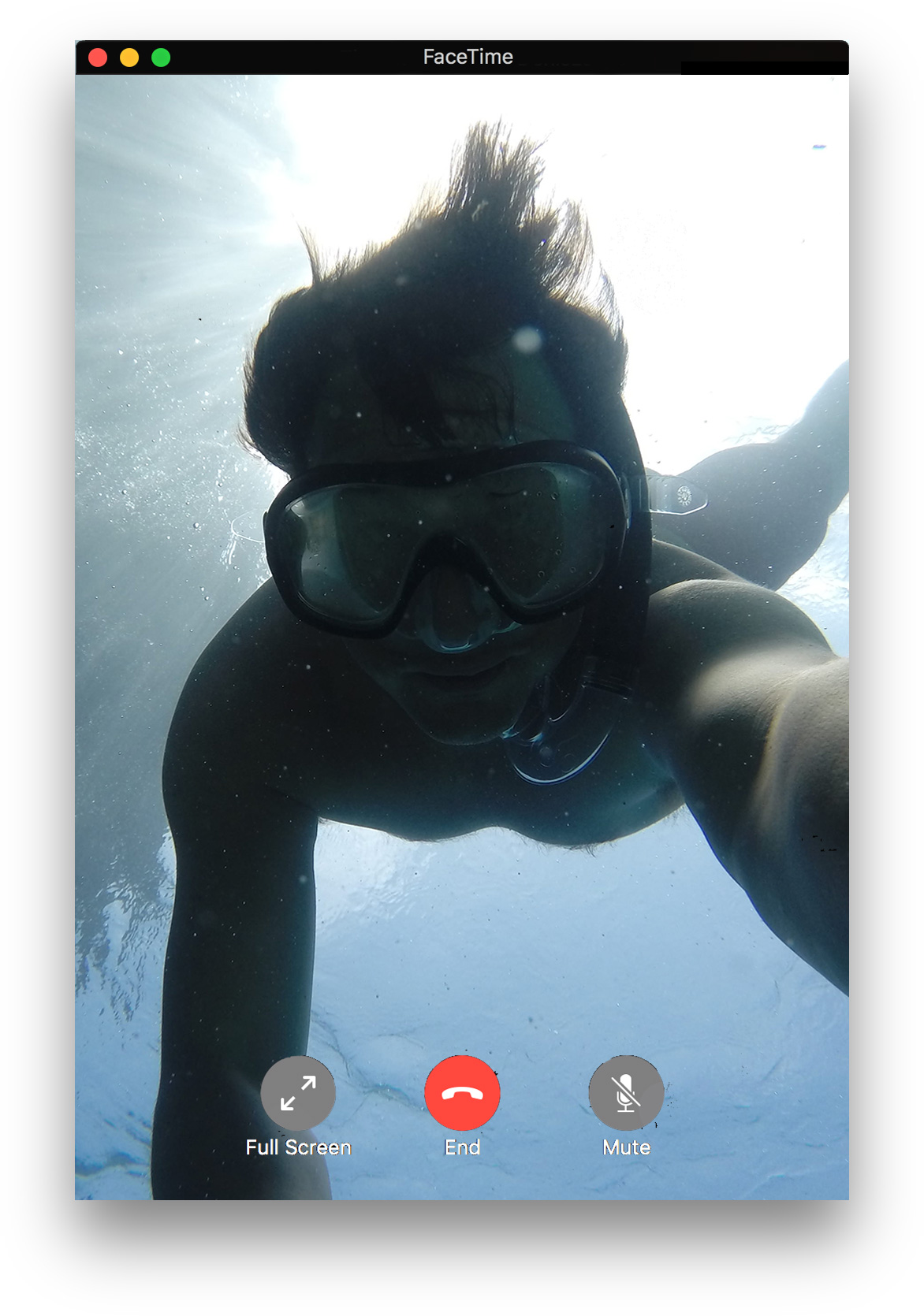

Questions
Correct. This application simply prevents you from seeing yourself while in a FaceTime call.
How does it work?HideMyFaceTime simply creates a black box which follows the position of the FaceTime window. Clicking on the box allows you to change which corner of the FaceTime window HideMyFaceTime is attached to.
Isn't there a better solution to just covering the video with a black box?Not currently. Apple has no settings to hide your own video from inside the application.
Make sure that you have added HideMyFaceTime as an allowed app to System Preferences->Security and Privacy->Accessibility->Privacy. Also ensure FaceTime is running in the same workspace as HideMyFaceTime.
Who made this?Andrew Deniszczyc. You can messege him on Twitter or visit his website.